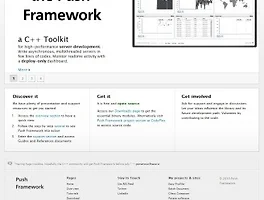1. Ubuntu 13.10에 boost c++ library 1.55.0 설치 방법
[참고] http://cccob.blogspot.kr/2013/09/boost-1304-boost-153.html
1.53.0 버젼과 설치방법이 다르지는 않으니.. 위 블로그 내용을 참조.
2. Eclipse Kepler에 boost 설정
(1) 일단 본인은 1.54.0버젼 부터 추가된 boost.log 를 사용하려고 한다.
이클립스에서 c++ 프로젝트를 생성하고 cpp 파일에 다음 샘플 코드를 추가했다.
#include <iostream>
#include <boost/log/core.hpp>
#include <boost/log/trivial.hpp>
#include <boost/log/expressions.hpp>
namespace logging = boost::log;
using namespace std;
void SetFilter() {
logging::core::get()->set_filter(logging::trivial::severity >= logging::trivial::info);
}
int main () {
cout << "hello, world" << endl;
SetFilter();
BOOST_LOG_TRIVIAL(trace) << "A trace severity message";
BOOST_LOG_TRIVIAL(debug) << "A debug severity message";
BOOST_LOG_TRIVIAL(info) << "An informational severity message";
BOOST_LOG_TRIVIAL(warning) << "A warning severity message";
BOOST_LOG_TRIVIAL(error) << "An error severity message";
BOOST_LOG_TRIVIAL(fatal) << "A fatal severity message";
}
(2) 환경 설정
다른건 없다.
boost가 설치된 include path를 등록해주면 된다.
- C/C++ Build > Settings > GCC C++ Compiler > Dialect > Lnaguage Standard를 ISO C++ 11로 설정한다.
- C/C++ Build > Settings > GCC C++ Compiler > Includes에 Include paths에 Boost path를 추가한다. (본인은 /usr/local/boost_1_55_0)
- C/C++ Build > Settings > GCC C++ Linker > Libraries에 pthread, boost_log, boost_system, boost_thread의 순서로 설정한다.
이상하게도, link 할 라이브러리의 순서가 바뀌니 에러가 난다.. 그렇다고 하나라도 빠지면 또 에러나고..
이유를 모르겠다.
'Robotics > Software Tech.' 카테고리의 다른 글
| C++ 소프트웨어 개발 프레임워크, push framework (0) | 2014.05.16 |
|---|---|
| 동적으로 로딩된 shared library에서 메인 프로그램에 포함된 함수의 호출 방법 (0) | 2014.05.13 |
| valgrind를 이용한 c++ 메모리 누수(memory leak) 검사 방법 (0) | 2014.04.18 |
| STL map에서 insert와 [] operator 사용시 주의사항 (0) | 2014.04.16 |
| ubuntu 13.10에서 GPU Lockup이 발생할때. (0) | 2014.04.06 |