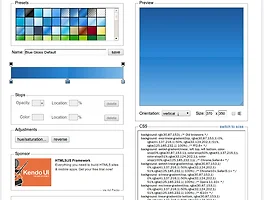KT ucloud에서 웹 서버를 신청하고, ssh로 접속한 다음에, 기존에 많이 이용한다는 apache대신에 nginx 를 서버로 써볼려고 한다.
nginx 버젼은 stable 버젼으로 1.4.2인데, 이것을 다운로드 받는다.
$ wget http://nginx.org/download/nginx-1.4.2.tar.gz
그다음에는 압축을 풀고
$ tar zxvf nginx-1.4.2.tar.gz
$ cd nginx-1.4.2
컴파일을 하기전에 여러가지 디렉토리나 경로 스위치를 하거나 포함 모듈을 선택한다.
여기서 본인이 사용한 스위치와 모듈은 아래와 같다.
$ ./configure --prefix=/usr/local/nginx-1.4.2 --user=www-data --group=www-data --with-http_ssl_module --with-http_realip_module --with-http_addition_module --with-http_xslt_module --with-http_image_filter_module --with-http_geoip_module --with-http_sub_module --with-http_flv_module --with-http_gzip_static_module --with-http_random_index_module --with-http_secure_link_module --with-http_stub_status_module
이것을 실행하면 해당 라이브러리가 설치가 되어있는지 체크를하고, 라이브러리가 없으면 무엇이 없는지 알려준다. 없는것은 apt-get으로 설치를 해야한다.
이 과정이 끝나면
make
make install을 하면 설치가 완료된다.
'Web' 카테고리의 다른 글
| ubuntu 12.04 + nginx 1.4.2 + django 1.5.2 + uwsgi 1.4.10 설정 방법 (2) | 2013.09.05 |
|---|---|
| make install 대신에 checkinstall 을 사용할 것. (0) | 2013.09.05 |
| Django + rest framework를 이용한 안드로이드 JSON 활용방법 (0) | 2013.08.20 |
| css gradient 쉽게 디자인 하기 좋은 사이트 (0) | 2013.07.13 |
| Django + mysql 에서 한글저장.. (0) | 2013.06.23 |