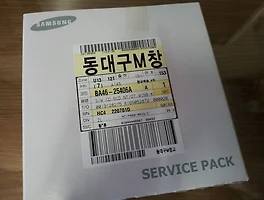1. 설치파일 다운로드
stable 버젼 3.6.2버젼을 다운로드 받는다. 설치는 ubuntu 12.10버젼.
- 설치파일 다운로드 : http://arma.sourceforge.net/download.html
2. 설치하기
- 다운로드 받은 파일의 압축을 푼다. 본인은 다운로드 디렉토리에 풀었다.
- 압축을 푼 디렉토리에서 아래의 명령을 입력한다.
- [참고] readme.txt파일을 열어보면 설치과정이 잘 설명되어 있다.
> cd ~/다운로드/armadillo-3.6.2 > cmake . > make > make install |
readme.txt파일 내용중 설치부분 설명.
You can use the manual installation process as described in
section 3.2, or the following CMake based automatic installation.
On Linux systems it is recommended that the following libraries
are present: LAPACK, BLAS, ATLAS and Boost. LAPACK and BLAS are
the most important. If you have ATLAS and Boost, it's also necessary
to have the corresponding header files installed.
Open a shell (command line), change into the directory that was created by unpacking the armadillo archive, and type the following commands: cmake . make The full stop separated from "cmake" by a space is important. CMake will figure out what other libraries are currently installed and will modify Armadillo's configuration correspondingly. CMake will also generate a run-time armadillo library, which is a combined alias for all the relevant libraries present on your system (eg. BLAS, LAPACK and ATLAS). If you need to re-run cmake, it's a good idea to first delete the
"CMakeCache.txt" file (not "CMakeLists.txt").
If you have access to root/administrator/superuser privileges, first enable the privileges (eg. through "su" or "sudo") and then type the following command: make install If you don't have root/administrator/superuser privileges, type the following command: make install DESTDIR=my_usr_dir where "my_usr_dir" is for storing C++ headers and library files. Make sure your C++ compiler is configured to use the sub-directories present within this directory. |
'기타(Etc.)' 카테고리의 다른 글
| 삼성 시리즈9 NT900X4D-A68S 복구시디 구입 (3) | 2013.03.11 |
|---|---|
| iptime HDD3025 usb3.0 외장하드 사용기 (0) | 2013.03.11 |
| ubuntu에 LibreOffice 4.0 설치 (0) | 2013.02.14 |
| 퓨젼 라면 (0) | 2013.01.19 |
| Freemind 0.9.x 버젼 사용 (0) | 2013.01.13 |